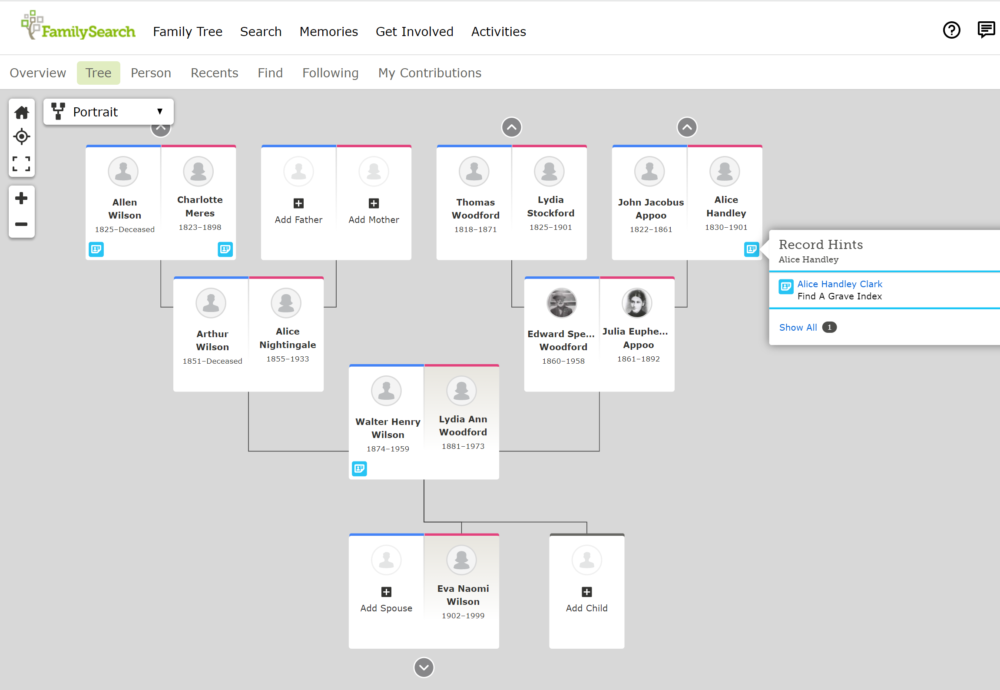FamilySearch Notes and Warnings Tips
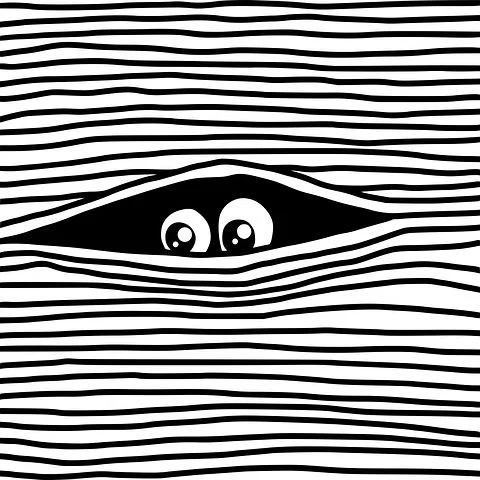
When using Family Search there is potential Research Help within a Public Family Tree.
On a Family Search Public Tree search, select and click on the person you are interested in.
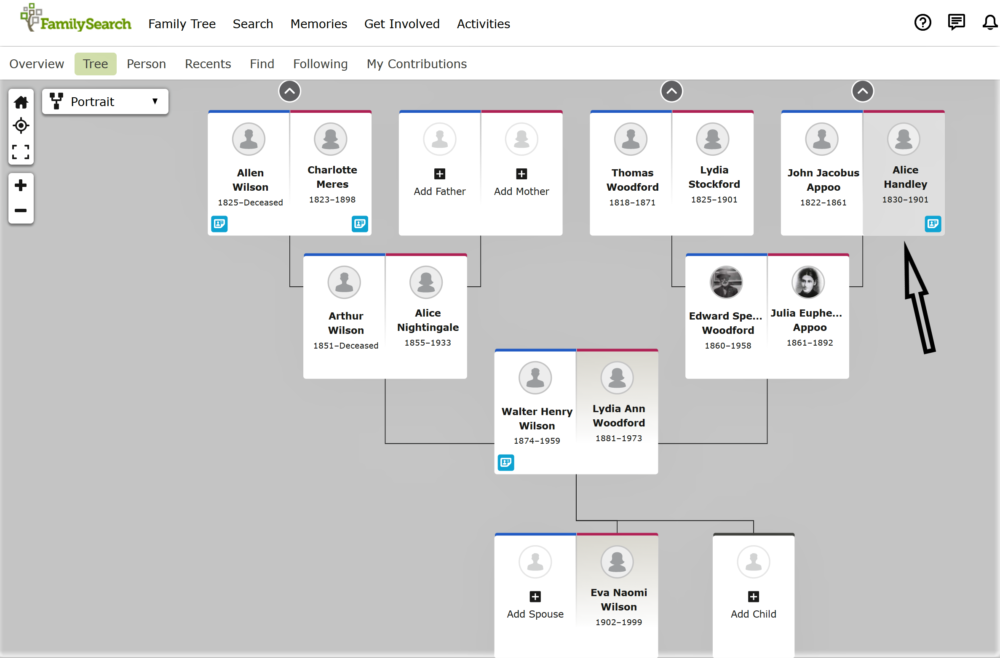
A small information box pops up. Open the button at the bottom of the box that says ‘Person’.
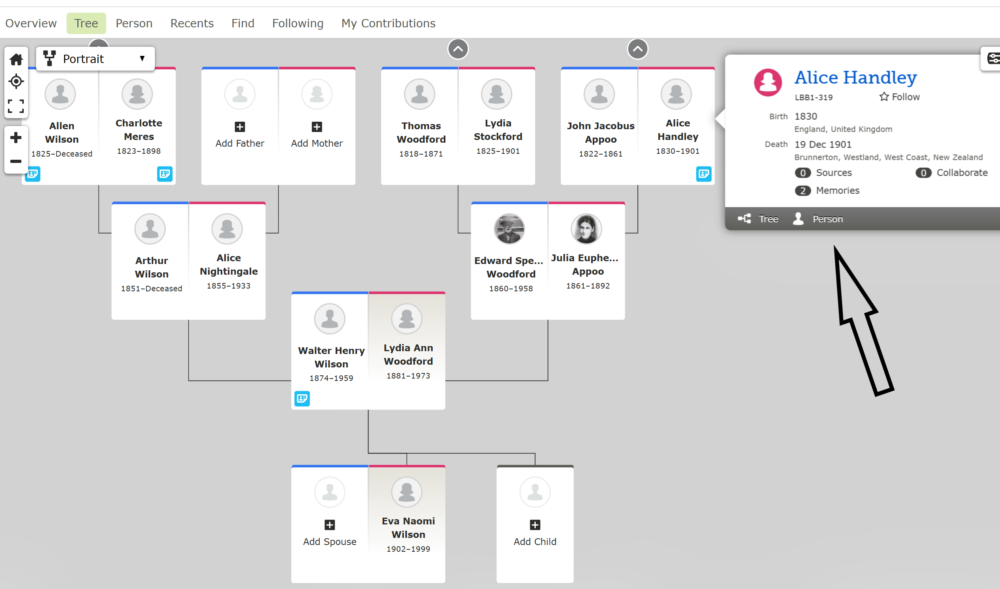
The ‘Person’ tab is at the bottom of the box. This will open to full information on the person.
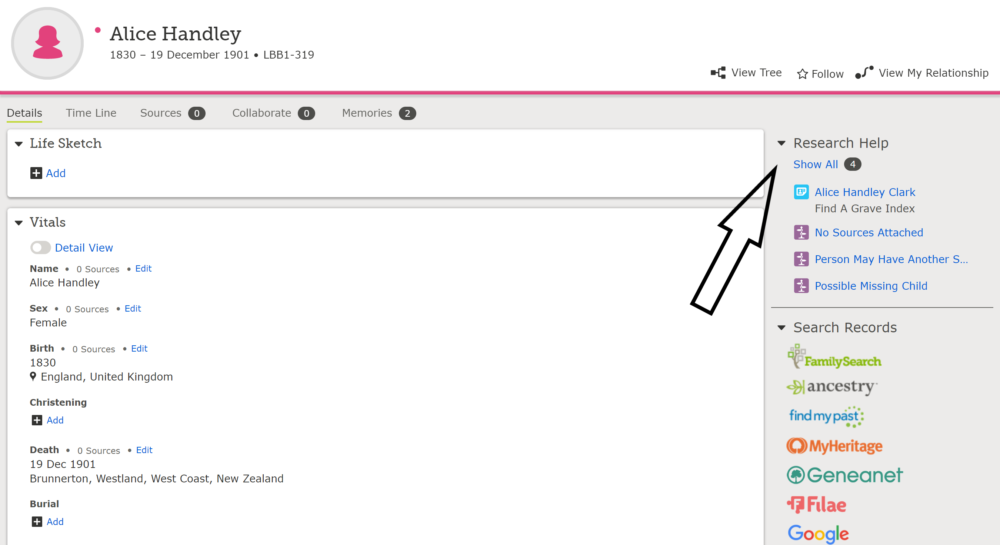
On the right side is a heading “Research Help” under this are notes, tips, and alerts for the information that may be available on this person.
For example, it may list gaps in child spacing. This is reported as usually averaging a child within 12months of marriage and a baby every 2 to 3 years.
Another useful link on a Person (on a Public Tree) is the Record Hints. This is shown as a small box on the corner of some records. Select the blue box and it will show potential search and record hints. Note these are hints not researched and confirmed records.